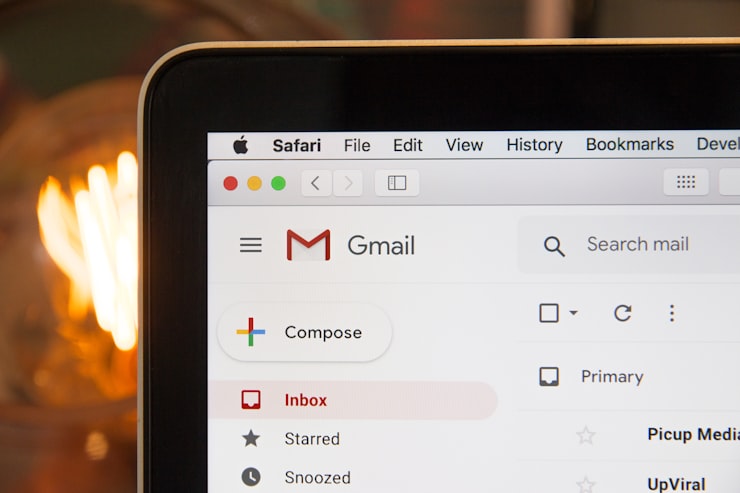
Quick Tip: Email Addresses
Do you need to have multiple accounts at the same service, say Twitter or Facebook, but don't want to have eleventy-seven email addresses that you never really check?
Me too friend, me too. This is the solution I came up with, hopefully it will help you as well.
The first thing to get out of the way is that I know this works with gmail, which is my email provider of choice, but I have no idea if it will work with another provider.
It works with google for domains, which is what a lot of people use, so I thought it was worth sharing. Okay, now that we have that out of the way, here is the gist.
All of these services enforce uniqueness when it comes to things like email addresses, and they use full string matching to do it, which is where we find our loop hole. You see bobsyouruncle@chiggity.com is different than bobsyouruncle+1@chiggity.com. Which you know, is obvious if you look at it.
There is an extra +1. It's right there staring you in the proverbial face.
The thing is, gmail ignores a + and number in an email address, so to googley this is actually bobsyouruncle@chiggity.com. You see where I am going here?
You can safely use your existing email for (n) number of accounts by simply adding a plus and a number to it. I've never had a reason to go above +4 myself, but I imagine this will work until at least +10 if not infinitely higher.
This allows us to manage a single email address, but create any number of service based accounts with "unique" addresses. Pretty cool.
Enjoyed this article? Follow me on Twitter.



